Enhanced Sorting and Filtering Features in Vidsy
Vidsy offers robust sorting and filtering functionalities to help you efficiently locate specific images and videos. This guide will detail how you can use these features to their full potential.
Sorting Options
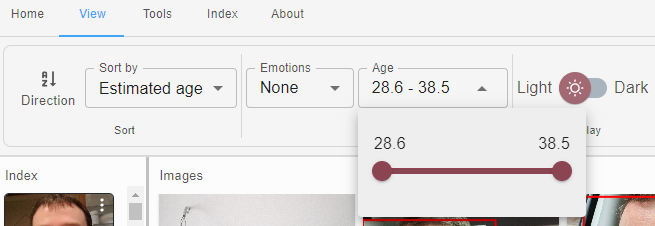
Vidsy allows you to sort images in both ascending and descending order based on various attributes:
- Age: Sort images by the estimated age of the person in the image.
- Face Orientation: Organize images based on the orientation of the face.
- Eye Direction: Sort according to the direction the person is looking.
- Emotions: Sort images based on the most prominent emotion detected.
- Similarity: This unique sorting method:
- Applies to both the list of all people and the list of images for a single person.
- Functions only in the right-side panel. Navigate between people and images using the breadcrumb at the top.
- Can be activated from the tools menu bar or the card's popup menu.
- Operates after selecting a specific person or image.
The similarity sorting feature reorders people or images according to the similarity of the selected face. This is achieved by calculating the distance between the selected face and others.
Filtering Options
Vidsy also provides filtering capabilities that can be used simultaneously with sorting. You can filter images based on the following conditions:
- Age: Set lower and upper age limits to narrow down your search.
- Emotions: Select one or more emotions that must be detected in the image.
By leveraging these sorting and filtering options, you can quickly and easily locate the images and videos you need within Vidsy.